status code always 200?

🚨 Using Status Code 200 for All Responses
“Just use status code 200; we’ll put the actual error code in the body so it doesn’t cause frontend errors.”
Ever heard this statement? While it might seem practical, this approach is not recommended as it can confuse clients. If you’re using logging tools like ELK, Datadog, and others, this method can make these tools less effective.
⚠️ Drawbacks of Using Status Code 200 for All Responses
Here are the disadvantages of this approach:
-
📉 Inaccurate Log Data:
Monitoring systems might misinterpret issues as successes because every response has a 200 OK status. -
🔍 Difficult Troubleshooting:
Since every status is set to 200, developers have to read the response body to detect errors, which slows down troubleshooting. -
📊 Inaccurate Monitoring Dashboards:
This approach can misrepresent monitoring metrics, potentially hiding issues that should be detected, like a rise in 500 errors or invalid requests. -
🚫 Ineffective Automated Alerts:
Monitoring tools like New Relic or AWS CloudWatch rely on status codes for automated alerts. By sending all responses with a 200 OK status, automatic alerts may not trigger correctly, allowing serious issues to go unnoticed. -
⚙️ Non-Standard HTTP Compliance:
This approach deviates from HTTP standards, making the application harder for teams and tools aligned with these standards to understand and manage.
💡 Tips for Handling Client-Side Errors
If you’re struggling to handle errors thrown by certain dependencies like Axios, consider adding the 'validateStatus' option to your Axios instance.
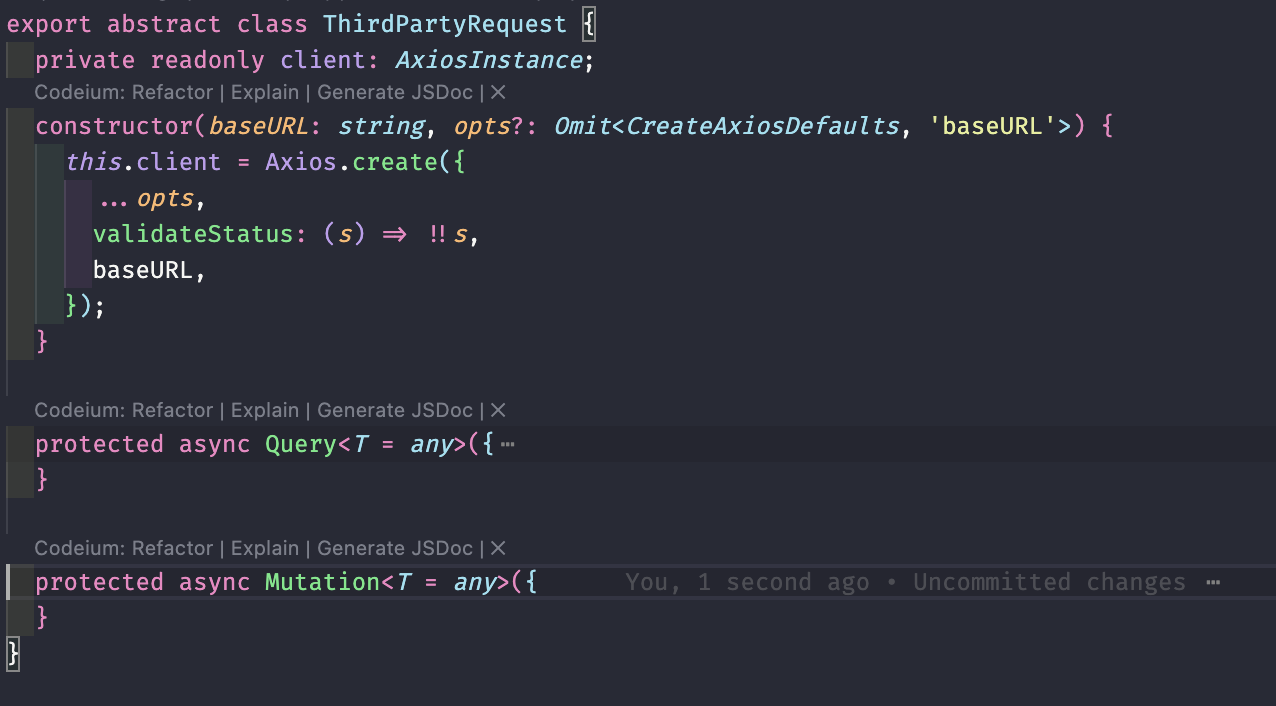
The validateStatus function takes a single statusCode argument (status: number) and returns a boolean. If not specified, the default is:
With this configuration, you can customize which statuses the client considers errors without changing the server's status codes.